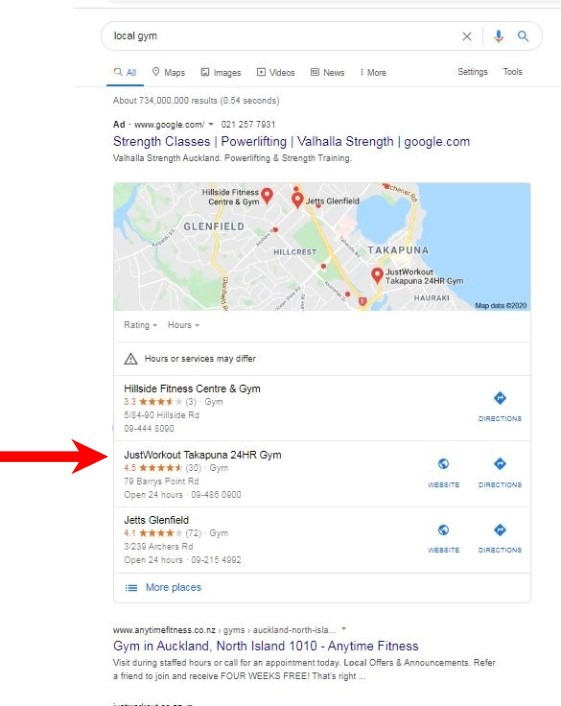Marketer Dude
Step by step instructions on how to claim and optimise your Google My Business listing to get more calls and enquiries. Click here to get your Free Guide
Find out what Google wants! Mike shares some more insights and strategies. Click here.
Scroll down to watch our Google Business Profile training video series. Learn how to get better rankings and more business phone calls.
Introduction
Course Outline
This video course comprises 15 videos and is designed to help you claim and optimise your Google My Business listing
Now renamed as Google Business Profile but both terms are interchangable.
.
More detailed instructions are included in our Google My Business Guide.
Click here to get the Free Guide. Start getting more phone calls now.
How to Get More Google Love with YouTube!
My name is Mike and I run a marketing agency in Matarangi called Auckland SEO Agency! helping local business owners all over the world.
I am pleased to share information and knowledge gained since 1996 as an online marketer. This has helped myself and my clients sell millions of dollars of products and services online, as well as generate hundreds of phone calls from local residents looking for home services and health services professionals alike.
A lot of things come and go, but the thing that has stayed constant over the last two decades is the power of Google to help drive phone calls and web traffic for local business.
Let's look at setting up a YouTube channel and why that is important.
We have discussed previously that Google loves Google! Essentially Google gives itself every advantage it can to keep you on one of its online properties, so that it may collect ad revenue. So how can we use this to our own advantage?
Upload a video to your YouTube channel. Make sure the video name, title and description contain your business name and location (suburb) as shown in your Google Business Profile listing.
Once uploaded watch your video from start to finish twice. Like the video. Make a commment. Do not overlook this step! Ideally also get 1 or 2 other family members or friends to watch the video as well as like and comment on their smartphone.
Now search for your business name. You will likely find your video on page 1 of Youtube and possibly Google as well almost instantly!
Without some effort and love the video will likely not stay on page 1, however this does illustrate the power of YouTube videos,. Play around with this, you may be very surprised by the results. With 2.7 billion users and 122 million active viewers each day, YouTube is the second largest search engine after Google.
You will find embedding your YouTube videos on your website or blog and then linking that to your Google My Business page, now called Google Business Profile, really powers up your Google rankings. You can also add your video to other social channels.
If this is all sounding a bit technical, don't worry. If you want some help just give me a call.
Just be sure to help your online rankings by
1. Create a YouTube channel
2. Create short 30-60 second videos about your business, products and services.
3. Optimise the video for your business name and suburb
4. Upload to YouTube
5. Be sure to add a description that includes your full contact details as well as information about your products and services with a link to you website and social media sites.
Keep posting to your Google Business Profile page. You can upload your video there as well.
Next time we look at the power of Reviews and why you should encourage them.
Speak again soon. All the best and reach out if you need help.
Mike James
Getting Started
Creating and claiming your GBP account
In this video we show you how to claim and start optimising your GBP listing. You can find more detailed instructions in our Google Business Profile Guide.
Updates you should know
Google My Business updates you want to know
Google My Business updates every business owner should know.
Use GMB for Effective Marketing
How Small Businesses can use GMB for effective marketing
One of the nice things about Google My Business is the huge amount of information the insights page of your dashboard contains. Things like the number of phone calls and map views your listing received. Check out your insights page in you GMB dashbaord.
Great Google My Business Posts
How to create effective Google My Business Posts
Posting content is one of the key ways for Google to take notice of your GMB listing. Try posting a photo, video, special offer or staff information. Google likes it all. The key is to aim for regular content updates each week.
Google My Business Categories
What categories mean
Categories help your customers find you. We suggest no more than 5-6 categories. Your primary category is the most important.
How GMB Insights page can help you
How to analyse your results
Google provides you with a lot of useful information. Like how many phone calls you got and where they came from. What search terms they used and how often. Discover the insight features here.
How to Optimise your Google My Business Listing
Optimise your Listing To Get More Calls
Make sure your complete your listing with this guide. Google loves your content.
A look at Google My Business free web site builder
Build a Google Web Site!
Google give you access to a free website builder. Every time you add a post it will automatically get added to your Google Website. This helps to increase your rankings.
We will release three more videos and share some more marketing tips and strategies
Next weeks videos ....
- Common Google My Business Mistakes And How To Fix Them
- Rank Your Google My Business Page
- Adding video to Google My Business profile
Welcome to our Get More Local Business Leads Series
Our Focus is on Google My Business
Google Loves Google!
They will do everything they can to keep you on Google. That way they may collect some ad revenue.
Once you understand this you begin to appreciate the importance of anything Google. Like YouTube and Google My Business to name a few Google properties.
So Why Does This Matter?
Google accounts for over 90% of all search engine traffic! So in reality get it right with Google and you will get a lot of phone calls and website traffic.
What is the Google My Business Three Pack?
These are the THREE FREE business listings just under the Google Map. These GMB listings will always appear above any website listing!
These three listing get over 65% of ALL phone calls from any Google Search.
What is the objective of this free course?
Many businesses do not realise that their GMB listing is available to be claimed. Google has created millions of listing automatically and is just waiting for you to claim it!
Our aim is to give you some insights into how online search has changed and help you to claim and optimise your GMB listing to get more phone calls and enquiries.
Want to get your business in the Google My Business Three Pack?
Just watch the videos and download our free Google My Business Guide. Watching the videos and using the Google My Business Guide will put you a head of 90% of your competition.